In our efforts to lower our monthly costs of living when I left my day job, we got rid of cable.
If you remember, we cut cable a few years ago but went back to the darkside recently (and I LOVED it!). When we were cable-free last time, we just watched a few shows online and via Netflix… This time we’re using fun cable alternatives.
If you’re considering parting ways with your cable provider, here are some ideas for you…
If you have a physical TV:

Apple TV
This was the first Apple product we ever tried. (Since then John got an iPad…which has somehow turned into the children’s iPad) It took me a bit to get used to the very…streamlined remote, but now I LOVE our AppleTV box.
We can watch network TV, and HBOGo/HBONow and other premium channels (with subscription) Our netflix is on it, and my cousin’s Hulu account is on it too ::avoids eye contact:: And when I’m cleaning, I can put on my Youtube playlist, or an audiobook and listen while I toil away.
The box itself is tiny and sleek with no moving parts to entice my preschooler or my toddler. It’s “boring” looking enough that they tend to leave it alone even though its kept at their eye level! (We’re certain to keep the remote out of reach though… it’s so slim and light I fear they’d find a way to crack it or lose it.)

NVIDIA Shield
We recently got the NVIDIA Shield after John did some serious research of all the cable alternative boxes out right now. This was a great price (plus we got it on sale and used a coupon code…you know how we do.) and had great reviews and capability. We can watch streaming TV live, any movie any time, and binge watch seasons of new or old shows whenever. We can also play games on it. They have a tablet version as well.
ROKU
I was looking into the ROKU box after hearing great reviews of the ROKU 4. It’s another streaming device just like the Shield mentioned above. You can watch TV, movies, sports etc. The pricepoint is lower than the NVIDIA ($129 vs $199)
There are plenty of streaming devices to choose from these days. The sticks that I’ve heard the most about are:
- Roku Streaming Stick
- Amazon Fire Stick
- Chromecast
I found out you can also use your fancy gaming systems to access TV/Movies via the interwebs… I know nothing about this…but you can learn about it here.
We’ve never tried this, but I read that you can watch broadcast TV with the use of an antenna (like the olden days…) You can learn more at antennaweb.org.
If you’ve gotten rid of your TV:
You can watch network and cable TV show episodes the day after they air directly on their website!
Then we have services such as:
- Netflix
- Hulu
- Amazon Prime
It’s so easy to watch what you want when you get rid of cable, and most options are so immediate that there’s really no reason to spend crazy amounts on a cable package or DVR servicing for your home.
Listen, it’s not high tech but if you’re getting rid of cable for financial reasons, don’t forget about your local library. You can find up-to-date movies, full seasons of TV shows, and workout videos/documentaries etc. It’s not as immediate, since you have to get to a physical location…but…at least you get to keep the dvds for a few weeks.
Do you have cable? If not, What Do You Use for your TV Fix?
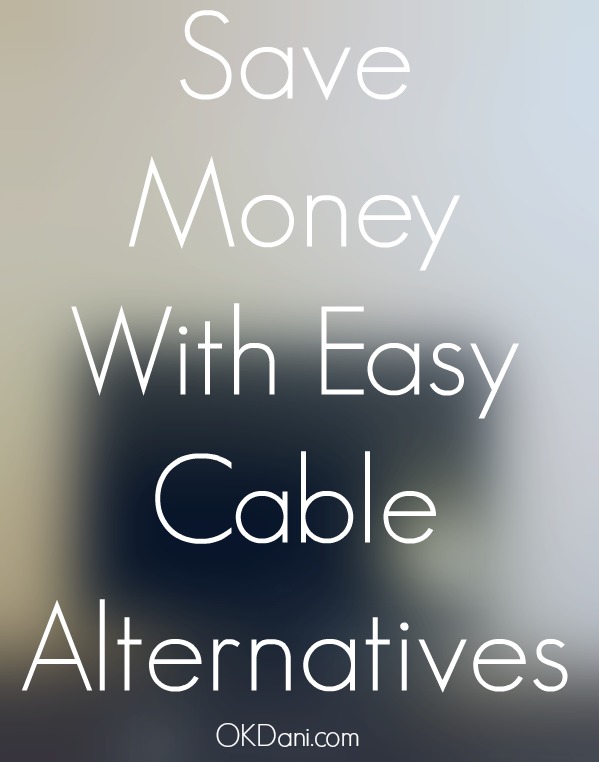

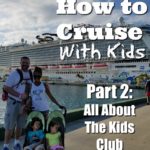



Those are all great ideas. We have satellite TV and use the Amazon Fire TV for streaming. Have a great day!
I unplug 4 years ago, best thing I ever done. I went back cable for a month as a test I was like blech! I’m over TV, I want to watch my shows 5 seasons at a time then get depress when it’s over. I can’t do the week to week stuff anymore LOL
I have the first generation Roku, it’s time for an update cause it is starting to get sluggish.
Never had and apple TV though…
Great reviews. We’ve been using Apple TV for a bit now and love it, but have since replaced our living room TV with a Smart TV and moved the Apple TV to the bedroom. I’d be lying if I said that I liked the interface of the Smart TV better. Apple TV really has great options, but they are limited at times when compared to the Amazon Fire or Roku.
Using an old desktop or laptop PC connected to your TV and a wireless keyboard/mouse combo is also a very inexpensive (read: free) option. Granted, there’s no real interface and you would be using your computer as a means to watch TV, but it is free if you happen to have an older machine lying around.
You’ve piqued my interest into the Nvidia Shield as they are the top dog in the graphics arena. Dependent on their relationships with the media providers, that may be a really good option that I’ll have to look into.
I use Amazon Video for entertainment
These are some great products to try out. I haven’t had cable for many years. It would be nice to have an option for the kids other than dvd’s. I have always wanted to try using Roku but I see there are other options too.
Great options! How are you able to stream live TV with the Nvidia? Also are you able to stream live TV with the Apple TV also?
I would really love to look into this. Just confused about how to watch network TV live without a cable box or subscription.
a lot of major channels have live options now. It’s just there on the box and you click on it. you get the app the same as if it’s ur phone or computer. you can do channels abc now, hbo now etc, and things like youtube, netflix, hulu, pandora, kodi has live streaming movies… its awesome. I dont know if I can do live tv on apple.. I tended to use it for netflix really. I’ll check for u.