How To Start A Profitable Blog
This is going to be a series, to answer the question I get fairly often: How do I start a blog?!
In telling you how to start a blog, I decided we’d ramp it up and work on how to start a profitable blog. (But if you’re just interested in blogging for fun, this info still comes in handy!)
Today we breifly cover the preliminary basics:
- Deciding on an idea
- Buying your domain
- Setting up Hosting
- Getting on WordPress
- Starting to Write
Idea
What is your blog about? What do you want to share? What do you enjoy? What can you give? My blog here is to share my life and some wellness info, to entertain and inform on beachbody and other things I care about, but on a casual level. My forthcoming business blog will be solely wellness-related and on a more professional level. What will yours be?
So what is your idea? Get ideas from looking at other blogs and jotting down what you want your future blog to be. And remember, like anything else in this life, your idea is eternally editable. Don’t feel like you must stick with the first idea you start your blog with. It can change as many times as you like!
Domain
What’s your blog name? Are you going to go with your name? A nickname? Do you have something cute in mind? There are plenty of places to purchase your domain. A quick google search and you’ll bring up tons. Choose one, they’re all relatively similar in price, (and coupons are always found!) and can tell you if your desired domain is available before you pay.
I suggest you pick something easy to spell and easy to remember. You don’t want to confuse or frustrate people trying to find you. Keep it simple.
Tip: Don’t be too trendy with your domain name DaniOnFleek.net will be tacky in a year or two. Be classic and timeless.
Hosting
Since we’re talking about building a profitable blog, getting hosting and being independent is your best bet. Yes, you can start a blog for free without being self-hosted, but you’re limited, and you don’t own your content that way.
There are tons of hosting companies to choose from, but today I’ll just pick HostGator as an option.
They have 24/7 live phone email or chat support to help you out. (Bonus: you can get your domain through them as well)
WordPress
Once you have your domain and host set up, it’s time to get on WordPress. This is an add on you’ll see when you log in to your hosting account. With HostGator, it’s just one click and WordPress is added.
It automatically creates your place on the web. You’ll just want to spruce it up. Either using a free wordpress theme (which you can search and implement immediately within wordpress) or a paid theme (which you can find via a quick google search) or through a web designer.
Tip: Wait until you’ve been blogging for a while and have found your groove before spending the coin on a web designer, trust me.
Writing
This may be the most important piece. Your content. You’ve got to write. You’ve got to write consistently. Even if you have a once-a-week posting schedule, make sure you’re consistent with it. (If you’re a longtime reader you know this is a rule I break far too often. Some weeks I post m-f, some weeks 3 days a week or even 2 on a “bad” week. Let it be known: I definitely see a difference in engagement, hits, and revenue when I post haphazardly)
Tip: Try to set aside dedicated time to write for your blog, carve it into your schedule so you make it happen and stay consistent.
So these are my general beginning tips! I hope it was a helpful little starting point. In the next post in the series we’ll discuss promoting and monetizing!
Do you blog? Do you want to?
CLICK HERE To learn more about HostGator and get 30% off of hosting!!
I was selected for this opportunity as a member of Clever Girls and the content and opinions expressed here are all my own.

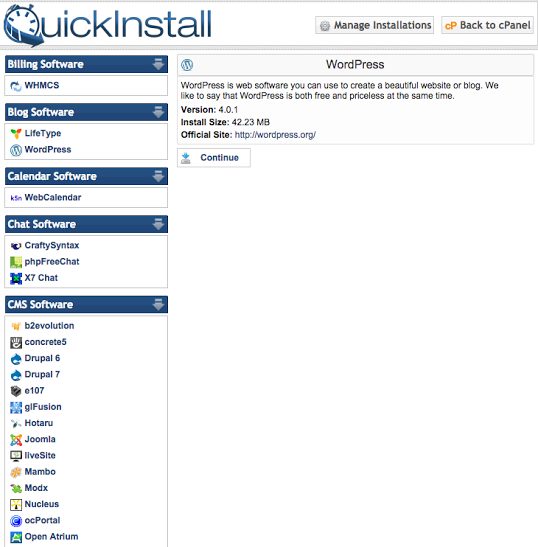
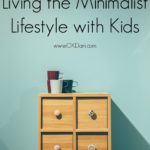

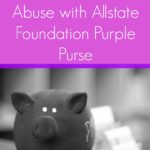
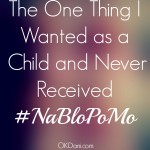
Leave a Reply